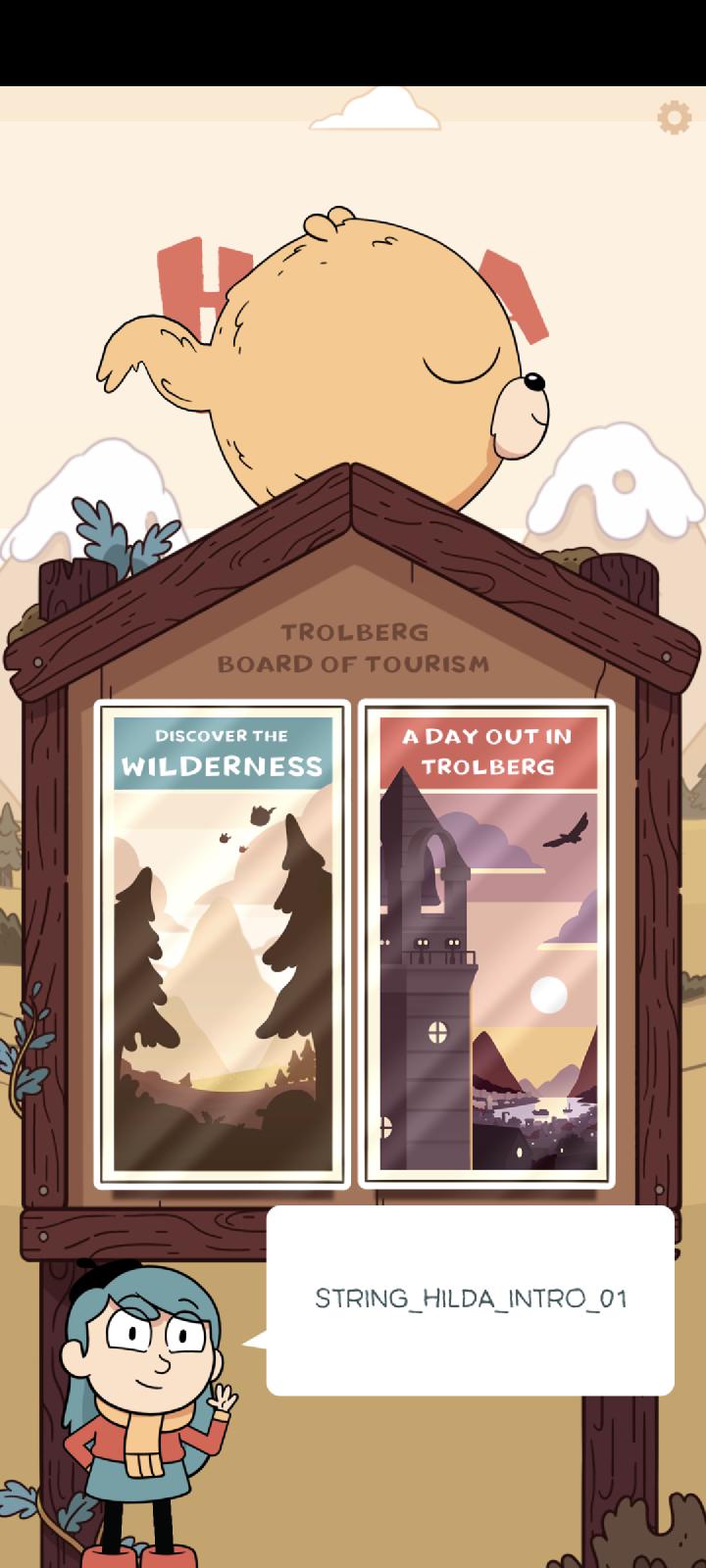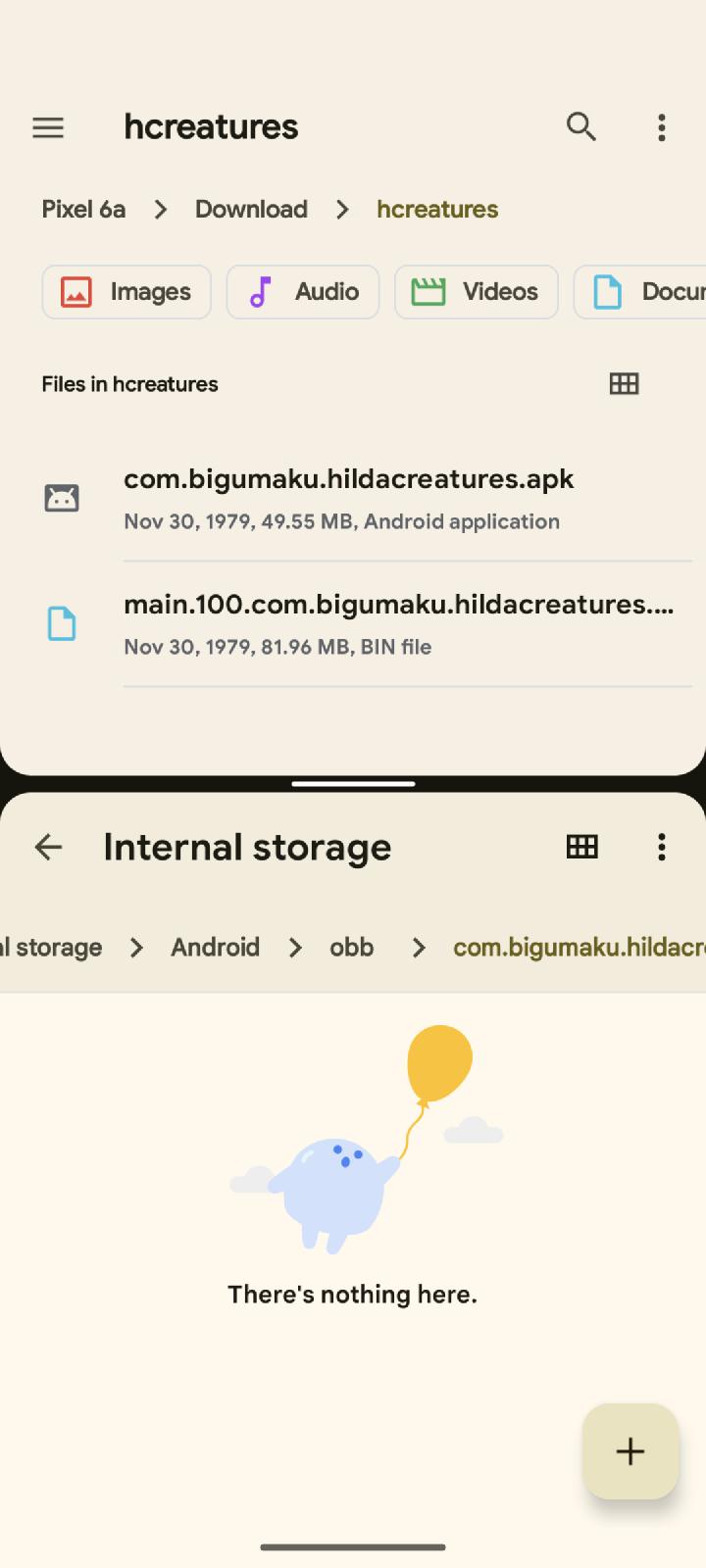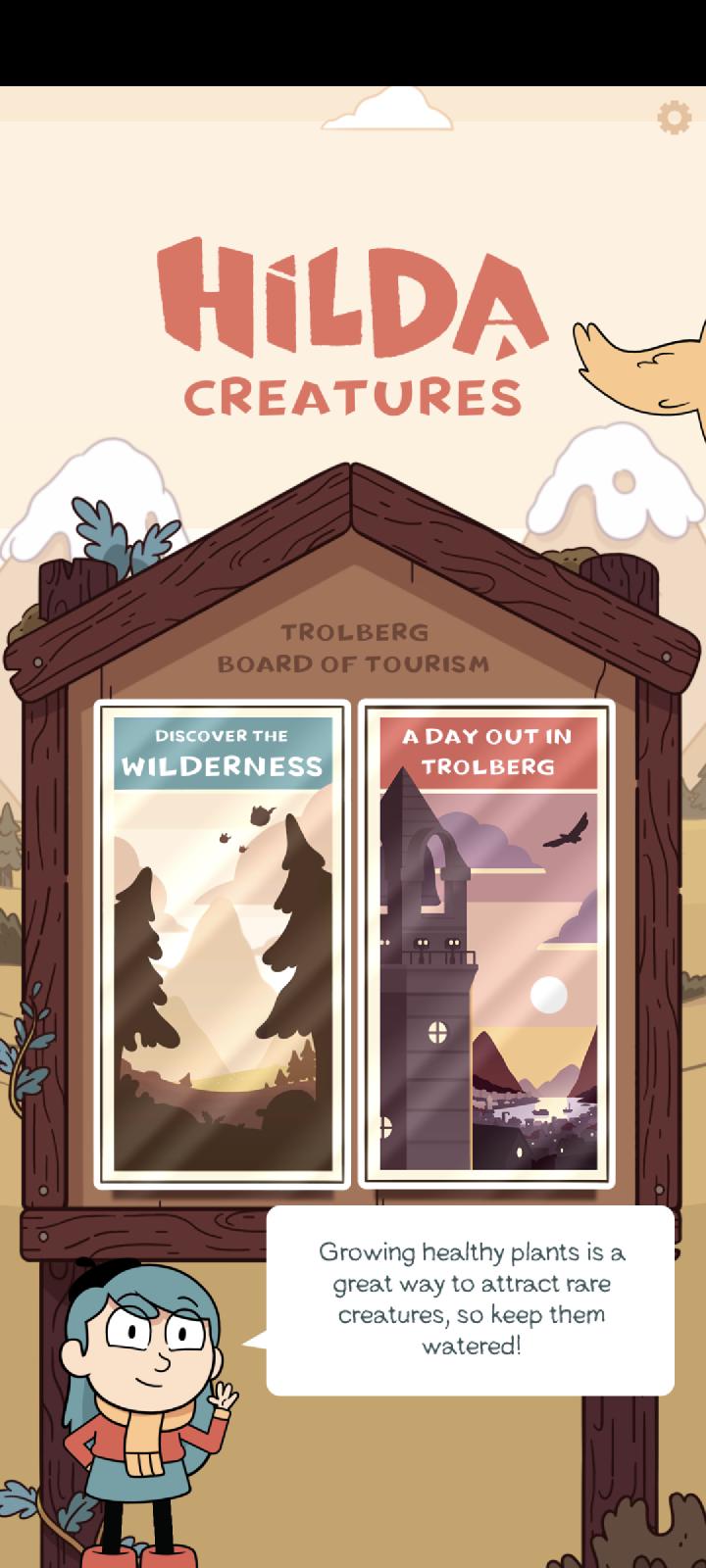Since Android 11 Google started inserting roadbump for sideloading applications and their associated files. This simple guide will show how to deal with them to install Hilda Creatures (but this can be applied to other games/apps aswell)
What you need
(yeah, both apps)
Install the APK and start the app. At some point you’’l probably be greated by Hilda with the most out-of-character line ever.
Now to continue:
- Close the game.
- Open the BLUE ICON app and go to the directory with your obb file
main.100.com.bigumaku.hildacreatures.obb - Open the COLOR ICON app and go to
Internal Storage -> Android -> obb -> com.bigmaku.hildacreatures - Open both COLOR and BLUE app in split mode view
- In the BLUE ICON app long press the obb file and drag it across the screen in the other app.
- Done.
If you did everything correctly the speech bubble will be correct and you will be able to play the game without problems.